Put us on your home screen
For easy access to the blog, you can add it to your home screen like an app !
– 1 min read
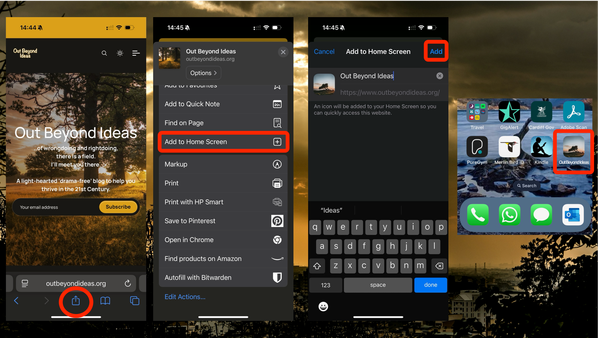
Out Beyond Ideas has been designed to look good on all devices, but the priority is for it to look great on smartphones and tablets where most of our members will be accessing it from.
If you find our articles useful and you want to make them a bit easier to access, you can add it to the home screen in a few simple steps:
The image below shows the process on an iPhone and it is similar on Android devices and tablets.
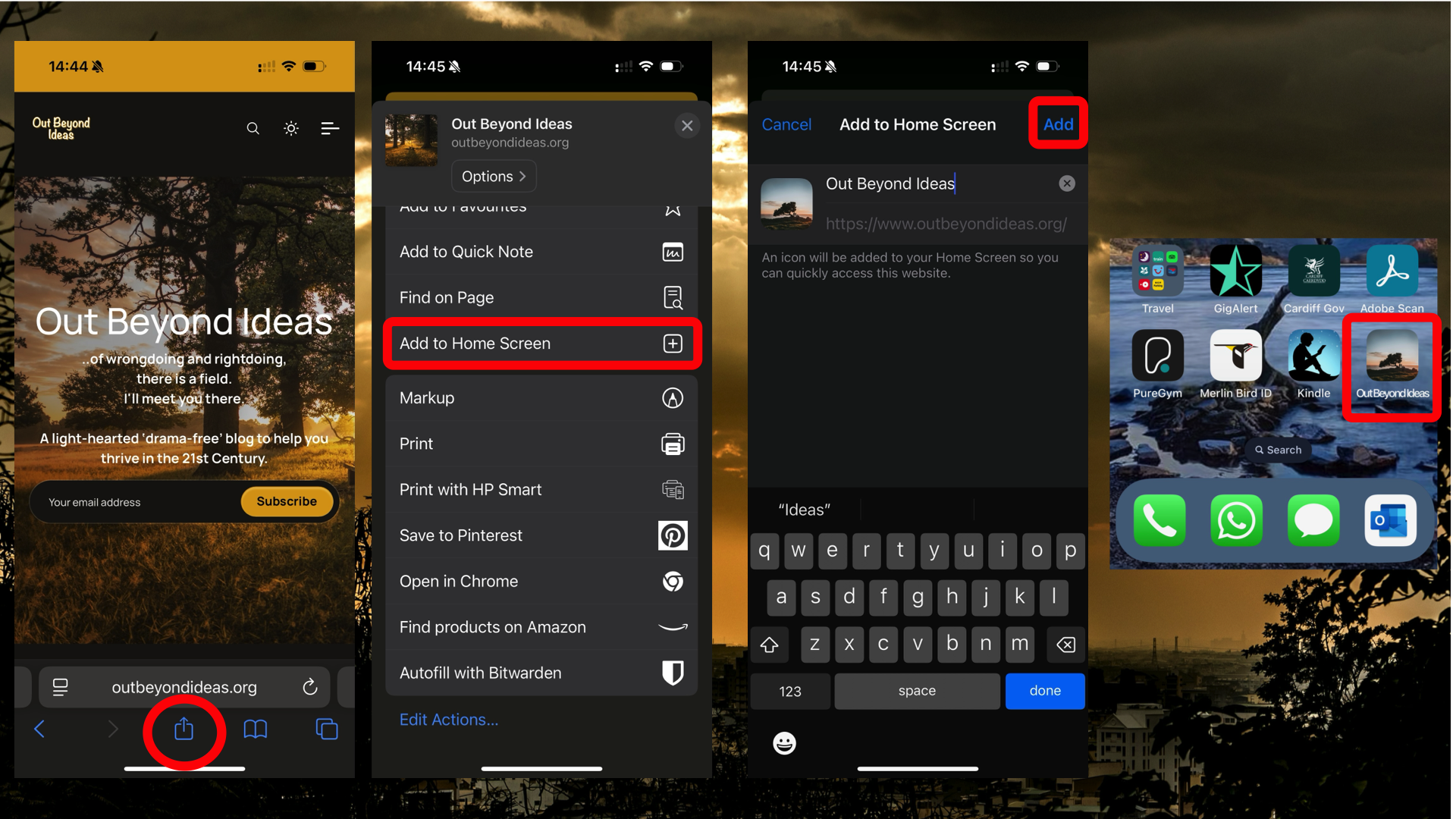
You should also be able to this on Windows and MacOS devices. The how will vary by operating system and the browser you use but I've got it on the Dock of my Macbook for easy access.
Mike xx

